
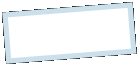
|
MoonC.mobi |
|
Mobile apps for your Active Enjoyment |
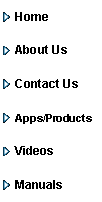
|
ChatS Manual WinPhone |
Settings |
|
On this page you can see and change your Display Name and Password ,your preference regarding saving this password, reset last checked message and swap between different languages..
If you change your Display Name any messages sent to the old one can no longer be picked up from the network.
You can reset the last checked message setting so you can check all messages again. If you have reinstalled ChatS sample on a new device and re-setup all your contacts, this is a way of getting the earlier received messages back. This will also take in again the received messages you have earlier deleted from your device so needs to be used carefully. Could take a long time next time you press the Refresh button at the bottom of the Messages In list.
You can change language by pressing the button in this sample marked EN. It will cycle through the available languages, and eventually back to EN again. Stop when you see the one you prefer. The options are: English, Norwegian, Danish, Swedish, German, French, Italian, Spanish, Portuguese, Dutch, Chinese, Polish, Russian, Japanese and Arabic. After you have changed your language settings, you need to press Save Now and then exit out of ChatS and start it again for it to take fully effect.
After filling in your new choices, press Save Now . Saving can take a bit of time depending on these choices. A Password change will lead to a re-encryption of all the ChatS data stored on your device/mobile/cell. This could take some time.
If you where successful, it will give an indication of so, and you can use Cancel or the unit’s GoBack button to exit to the ChatS Main Page.
If you loose your phone you can get the data back by installing ChatS on a new phone and registering it with the same Display Name and Password.
Some of our translations might not be to your liking. If so email us at info@moonc.mobi and we will change it for a later version of ChatS In the meantime you could just choose a different language option that is more to your liking. |

|
Copyright@ Moonaster |
