

|
MoonC.mobi |
|
Mobile Apps for your Active Enjoyment |
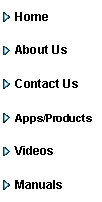
|
MoonCBook Manual Android |
My Data |
|
This is where you enter your contact data so your travel company can contact you.
This page has 4 buttons at the bottom.
“Cancel” Will bring you back to the Main Page. “-” For future enhancements. Manual” brings you to this page of the MoonCBook manual on the MoonC.mobi website. “Find Fares” will bring you to a page where a range of available dates and fares are presented for your selection.
If you don’t complete the page your travel company will have no way of contacting you regarding any changes to your bookings, or any queries you raise through the Assistance desk other than a reply via the app.
All interactions will be stored to a backend and be accessible by the named company and MoonC.mobi, and could be visible to their 3’rd party suppliers.
If this is a test/trial system we don’t recommend entering real data. You can make the original/real data less accessible by changing them and pressing Save Now. |

