

|
MoonC.mobi |
|
Mobile Mobile Apps for your Active Enjoyment |
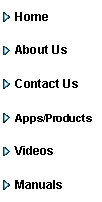
|
MoonCBook Manual Android |
Price Exceptions |
|
Select a pairing from the list to the right and the prices/fares and limits will be displayed in the left top list. Any already stored exceptions will be displayed in the list under. Select each line of price and limit and change the numbers as required. Press button marked Update when done. When all the price/limit lines are to your choosing, select the time period (from and to dates) and what days of the week the price exception should be implemented for, The press the lower right button marked Save Now
This page has 4 buttons at the bottom.
“Cancel” Will bring you back to the previous page.
“Exceptions” Is where to set individual day /period price exceptions. Manual” brings you to this page of the MoonCBook manual on the MoonC.mobi website. -“Save Now” Saves the base price to the backend system..
All prices must be above the minimum system price set under Master Limits or summary security recalc will fail.
Price Exceptions will not be overwritten by later changes to the base price, and cannot be deleted. The only way to change them is to save a new price exception for the same pairing, date and days.
. .
|

