

|
MoonC.mobi |
|
Mobile Apps for your Active Enjoyment |
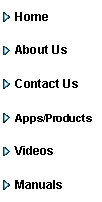
|
MoonCBook Manual Android |
Select Fares |
|
Here you see available dates and fares for your selection. Select an outgoing Date and departure first and then a return if applicable. A “V” will appear at the beginning of the line to mark your selection. When happy press the button marked Select Fares
This page has 4 buttons at the bottom.
“Cancel” Will bring you back to the Previous Page.
“-”
Manual” brings you to this page of the MoonCBook manual on the MoonC.mobi website.
-“Select Fares” will bring you to the Number of Passengers page where you can enter passenger names and select how many bags each brings if applicable.
.
|

