

|
MoonC.mobi |
|
Mobile Apps for your Active Enjoyment |
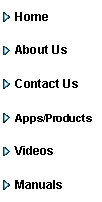
|
MoonCBook Manual iOs |
Boarding |
|
This page is for Ground Operations handling of passengers regarding check-in of luggage and boarding.
Displayed is a list of today’s scheduled flights/ferries/buses in chronological order Pick one by pressing it and the booked/checked in passengers are displayed in the list below. There is 2 different ways of boarding a passenger. You can pick them from the list and press Board, or you can scan their device or printed boarding card by pressing the button named Scan. This will turn on the camera and you can now scan their barcode by using the camera. If it finds a match it will board that passenger and you will here a chime.
Above is to the left a list of any queries you have already raised. Select any of them by pressing it and the communication details will be displayed to the right.
Reply to any query, or add details to it, by selecting it and writing in the same Query box as when you first raised it and pressing Save Now.
If somebody want to leave the mode of transport you can unboard them by finding their name on the list, pressing their name so their Booking code is displayed and then pressing UnBoard
This page can also be used by Bag Drop or Check In by selecting passenger and adjusting the number of bags the person checks in. Then pressing the button marked Load to the right of the number of bags. You can not check-in more bags for a passenger than what the passenger has booked. A bag sequence-number will be displayed
This page has 4 buttons at the bottom.
“Cancel” Will bring you back to the Main Menu Page.
“Boarding Closed” Enter a comment and Press this when boarding is completed. This will change the status of the leg to 3=Boarding Closed. Manual” brings you to this page of the MoonCBook manual on the MoonC.mobi website. -“Save Now” (If permission) If you want to enter a comment or a status write it in the Commend field and press Save Now..
The passenger list has the following items: Running count Booking Reference Booking Status Sequence number check-in Sequence number boarding Last Name First Name Bags booked Bags loaded Bag sequence number first Bag sequence number last
Passengers that leave the mode of transport after boarding should be un-boarded o they can be re-boarded.
Comments can be read by Operations and Customer Services. These can be comments on the status of boarding, departure, journey, or about a specific circumstance or passenger for the benefit of Customer Services if a dispute arises.
This page can also be used for a bag-drop desk to receive bags. .
|

