
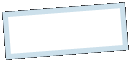
|
Mobile apps for your Active Enjoyment |

|
ActionReporter Manual Android |
Settings Page |
|
Here you see the settings page where you can change the core values:
Recording Interval. How often the main display updates and how often the data is save to file.
Save To Web Interval (subscription): Gives the possibility to save your position periodically to the web, allowing you (or others you give the pass code to) to later see your last recorded position. From once every second minute up to once a day. Default = 0 = no save to web You will need to register your Imei and PasCode by filling out the form pr email your phones IMEI number to support@moonc.mobi The webpage is accessed via a link like this one: http://www.moonclogger.com/actionreporter/ar-singlepos-1.pl?ids=123456789012345;pas=234567 You will need to change the ids to your own Imei and pas to your own PasCode (or the ones of the friend you are tracking) Before trying it you will need to store some position data (Web updates create very little web traffic, just a few bytes each time).
Social Integration: Gives a summary report at the end of each session and the option to upload to Social Media / Facebook.
Altitude Offset: The base altitude setting can be adjusted using this offset. The altitude measurement is only as accurate as your phone and the number of satellites it can see at any one time. It may also vary at different locations on earth. Calibrate by standing at sea level (we use high tide level) and adjust the offset until the Altitude is showing 0. Alternatively you can do the same using a position with a known altitude. This might need readjusting for different locations.
Compass Display in Degrees, or Traditional like N for North , NbNE, and NE.
Position Display in Decimal or minutes. Remember that if it is in minutes the 2 first numbers after the comma will be the minutes and the res will be the seconds.
Distance and Speed displays in kilometers and kilometers per hour or miles and miles per hour or nautical miles and knots.
Name of Action Figure = your name
This phones Imei number. This is the phones serial number and uniquely identifies your phone. If you have subscribed to the web option you need to register it on the page, or email support@moonc.mobi PasCode is the passcode you registered with MoonC.mobi. If it’s blank you haven’t registered or haven’t subscribed to the Web Option.
This page has 4 buttons at the bottom:
“Save” will apply all the selected values to the current running service, and then bring you back to the Main Page.
“En 110” Displays the current language and MarineLogger version.
The “Manual” button brings you to this page in the manual on the moonc.mobi website.
“Cancel” will bring you back to the Main Page without saving the selected values.
|

|
MoonC.mobi |
|
Copyright@ Moonaster |
