
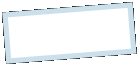
|
MoonC.mobi |
|
Mobile apps for your Active Enjoyment |
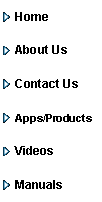
|
Boms Manual iPhone |
Register Page |
|
This is the registration page of Boms. You will need to register to play the game to ensure security of your plays..
Enter a display name and a password of free choice, and then press the button marked “Register Now”. If successfully it will say: “Login successfully requested” and the “Register Now” button will change to “Exit”
This page has 4 buttons at the bottom.
- “-” For future enhancements.
“Manual” brings you to this page of the Boms manual on the MoonC.mobi website.
-”EN” this button indicates the language Boms is currently displayed in. Pressing it will cycle through the different languages available.
-“Register now / Exit” will request the login with MoonC.mobi and when successful help you exit the page.
Your password will be stored on your device in encrypted form, but you will need to remember it in case you uninstall and later want to reinstall Boms.
The “display name” is the name other users of Boms will see you as. It displays in the player box on the Play Game page, in the log of the games you play, and it will be visible on the Results page. Choose wisely, as it can’t be changed, unless you abandon Boms and all your nice results and start over.
.
|
|
Copyright@ Moonaster |

