
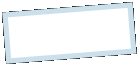
|
MoonC.mobi |
|
Mobile apps for your Active Enjoyment |
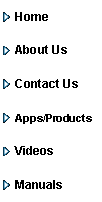
|
ChatS †Manual Android |
View Content |
|
This displays a list of the content chosen.† This can be Messages received, Messages sent, Contacts,† Contact Lists, Messages received or Messages sent,, and let you create new content like setup a new contact or send messages.
1íst column gives you a generated number for† that contact, contact list or message. (If Received Messages a :R after the number indicate you have read the message) 2nd column gives you name of contact or contact list or the date of message. Messages are sorted latest first.
You can scroll the list up and down by swiping it. By pressing any of the listed lines you will go to the details screen.†
If you want to create new content, like create a contact or contact list, you use the Create button at the bottom right.
† Exit brings you to the previous screen = MainPage
Manual brings you to this page of the manual on MoonC.mobi
Refresh will update the content from stored† files and if displaying received messages send a request to the MoonC.mobi website to check for new messages
Create will bring you to a new page where you can send a message, or† create a contact or contact list, depending on what content you are viewing.
If you try to view the list of Contacts and you get an error, it is because you didnít put in a comment.† You will either have to upgrade to the latest version of ChatS or use File Manager to delete the last contact file created.† That will be the one with the highest number.† Alternatively you can abandon this login and create a new one.
|


|
Copyright@ Moonaster |